Beyond the Shelf: How agile software providers safeguard the digital journey
Industrial sector digital transformation, at whatever stage, demands more than off-the-shelf software. The myriad of logistical, safety, cultural,...
6 min read
 Lisa De Vellis, PE
:
Aug 7, 2025 12:04:48 PM
Lisa De Vellis, PE
:
Aug 7, 2025 12:04:48 PM

MODS Connect is a comprehensive digital solution for managing industrial turnaround (TAR) projects, streamlining processes to improve efficiency, predictability, and execution-readiness for both project and operationally-driven TARs. The software is most useful when used throughout the TAR project lifecycle – planning, execution and closeout. With special attention paid to the robust planning features, MODS Connect’s downstream TAR project benefits are undeniable.
Planning is the cornerstone of a successful TAR, driving execution readiness, and, ultimately, the ability to respond to discovery scope changes for successful, on-schedule projects.
MODS Connect WorkPack has a “Build” screen, which shows the defined scope and tracking requirements and is where users can see the status of the digital work packages as well as any and all associated documentation in PDF. Work package status is readily accessible for designated work pack writers and project leads to readily identify.
MODS Connect ensures a structured, constraint-free plan, linking work scope directly to project parameters. With MODS Connect WorkPack, teams can efficiently build digital work packages, define constraints, and integrate data from external systems such as SAP (or any other external planning system). By visualizing critical paths and dependencies, MODS Connect facilitates milestone-driven planning, ensuring readiness before execution. MODS Connect identifies both pre-and-post TAR activities, making it easier to control and track milestone-driven activities, saving time during execution.
When the work packages have been drafted, the MODS Connect WorkPack scheduling tool can be implemented, applying forecasted start and end dates. These data are then incorporated into the dynamic Schedule dashboard that shows the planned timeline for the event (dates can be modified as and when necessary) as well as the associated discipline requirements for the tasks.
The MODS Connect WorkPack Schedule tool provides the management team with visibility of any and all activities, as well as associated dependencies for the individual work packs. It also provides a timeline for the start and end, which is particularly valuable during TARs to monitor any overrun.
MODS Connect enables seamless SIMOPS review and stakeholder engagement, optimizing schedules and eliminating bottlenecks before they impact execution. MODS Connect also has a comprehensive Reporter feature that adds huge value in a TAR. Note that the MODS Connect Reporter feature is accessible via both MODS Connect Completions and MODS Connect WorkPack. Comprehensive reporting ensures every critical aspect achieves green-light status so that operations - and permitting - align smoothly for a frictionless execution phase and reliable, on-time handovers.
Reports are easy to navigate and can be exported in various formats, including PDF, Excel, and many others to suit the user’s needs. Numerous reports are available in the system, and all reports can all be bespoke to suit any specific requirements. One valuable report example is the Job Card Progress report that allows for a clear and accurate understanding of the man hours associated with any TAR or scheduled tasks.
With MODS Connect TAR planning in place, execution becomes predictable and efficient. In the execution phase, MODS Connect records work as it happens, ensuring accurate tracking, seamless coordination and reliable quality assurance.
Capitalizing on the robust TAR-planning features in MODS Connect, enables the user to best leverage the software during execution for tangible value-added efficiency. When awork package has moved from the Planning through to the Execution phase, it has been Issued for Construction (IFC). The MODS Connect WorkPack Execution dashboard allows for progress of the onsite construction activities to be easily monitored.
Real-time data provides extremely valuable information regarding the status of construction activities during any TAR or outage. MODS Connect provides the management team with instant visibility of both outstanding hours and outstanding activities.
Further, MODS Connect's mobile-friendly tools keep teams Connected during daily kick-offs and end-of-day meetings, capturing dynamic updates and enabling rapid response to discovery scope changes.
MODS Connect Materials also parlays into readiness (the constrains of which would have managed by this software product in the planning phase). It also continuously monitors laydown availability during execution to prevent delays and maintain workflow efficiency.
Material availability and constraints can easily be identified within the MODS Connect Materials Tool using the Allocation & Work Scopes function. With materials being identified for work packs and/or job cards through MODS Connect WorkPack, this automatically feeds into MODS Connect Materials where the availability and readiness of the required materials can be viewed and managed.
The Stock Availability screens provide a clear view on whether materials are at the warehouse and available to be "bagged and tagged" ready for execution or to identify if the raw materials for fabrication scopes are available. Additionally, the Work Scopes screen provides a holistic view of the materials status for a given Work Pack.
Utilizing forecasted dates from the Work Packs, users can easily find the status of the materials and whether they’re available for the next action to be executed. This can be viewed at the Overview level with values rolled up to the Work Pack level, or analyzed in more detail to highlight the material constraints that may be delaying the next process from being carried out.
For example: whether the material is yet to be received, hasn’t been bagged and tagged, or even whether or not the material has been shipped to the installation site, are all information that are easily identifiable.
MODS Connect Materials also highlights the materials status through to staging and installation onsite, giving the users full visibility of availability and constraints, from Procurement right through to installation. This provides a clear status as to whether the work scope may be delayed due to material readiness. These features provide users with the foresight and information to chase up any delayed or late orders, to bag and tag received materials, or ship available work packs that are ready for execution.
With inevitable Discovery Scope additions or changes, MODS Connect WorkPack is used during execution to build, review and schedule unexpected works in the least disruptive way possible. This is owing to the robust planning enabled by MODS Connect.
MODS Connect Completions and MODS Connect Integrity ensure quality control and verification before systems transition back to operations. MODS Connect Completions signals in real-time to Operations that the plant is being handed back for start-up.
The MODS Connect Completions dashboard gives an indication of the number of Inspection Test Records (ITRs) required for a TAR, and the status of the associated ITRs for a given turnaround project.
MODS Connect Completions provides easy access to a myriad of project data, such as the number of clients, the associated ITRs, the number of assets being worked on, the systems and subsystems associated with the activities, the number of projects, the allocated work packs, and the total number of allocated tags. There is also a Handover overview that shows the status of both mechanically complete and system readiness handovers. Other useful information provided at a snapshot include: ITRs statuses and the milestone to which they are associated. the punches associated to a project and the status of those punch activities, the ITR Count will show the number of "A" and "B" ITRs, as well as the mechanically complete and system handover ITRs.
All information contained within the MODS Connect Completions dashboard are real-time data of onsite activities. This provides the management team with valuable information regarding the status of a TAR timeline for handing over mechanically complete milestones or for the system handover back to the asset operator. As execution winds down, MODS Connect simplifies the closeout process.
MODS Connect WorkPack data seamlessly transition into completion records, ensuring compliance and accountability. With completions signalling operational handover, MODS Connect ensures a smooth return to Operations.
During the final stages of work pack execution and closeout, there is an easy to understand execution overview in MODS Connect WorkPack shows the status. Completing work packages is as simple as ticking a box and any as-built red-line drawings can be easily uploaded. Then, the user can digitally sign-off stage gates, input any comments, formally complete the work pack, and generate a PDF of the work pack signoff record that can be printed off if needs be. Unlike wet signatures, digital signoffs are immediately registered in the system, enabling access to real-time information for all project stakeholders, without delay.
The Reporter feature in MODS Connect comes back into play, providing full transparency for post-TAR assessments and continuous improvement. For example, MODS Connect Materials extends into post-TAR, tracking returns and ensuring accurate inventory reconciliation.
The MODS Connect Materials tool enables Returns to be created via either the desktop or handheld app, with users able to select a ‘Return Type’ to clearly identify the purpose of return, giving the onshore team clear instructions once the goods are returned. This can enable actions, such as Off-Hiring, to be done quicker, reducing costs at the Project or Work Scope closeout.
Users can easily add items to a return by selecting from the virtual inventory, with automated stock-level control, ensuring that when items are added and/or returned, that they are correctly moved between the Asset, Warehouse or Vendor locations depending on Return type. Alternatively, QR codes can be scanned via the handheld app as a more robust method for identifying the items to be returned. Users also have the option to return previously installed items, if destruct scopes have been included in the Shutdown.
An inbound manifest can be easily coupled with the return notes, tracking the shipping requirements back to onshore, with multiple returns of varying types being grouped up into a single shipment. Here, these Manifests can be tracked from a single asset, or even from multiple assets or platforms, with the returned goods been tracked from site to warehouse. Once received back onshore, the material controllers can then put items back into stock, return to Vendor for repair or off-hiring, and even scrap, all through MODS Connect Materials.
MODS Connect provides a seamless, end-to-end solution for managing TAR projects, from meticulous planning and real-time execution tracking to efficient closeout and post-TAR evaluations. By integrating powerful features like digital work packages, constraint-free scheduling, comprehensive materials management and real-time progress monitoring, MODS Connect ensures predictable, efficient turnarounds that reduce costs, minimize downtime, and enhance project transparency. This holistic approach makes MODS Connect an invaluable tool for TAR success, enhancing every phase of a TAR: planning, execution and closeout, driving efficiency, reliability, and cost savings.
See how MODS Connect optimizes every phase of TARs:

Industrial sector digital transformation, at whatever stage, demands more than off-the-shelf software. The myriad of logistical, safety, cultural,...

The following interview is a lightly edited excerpt from this MODS Pods episode where we spoke with Jon Bell, CEO, about navigating the challenges in...

In the high-stakes arena of brownfield shutdowns, turnarounds and outages (STOs), the integrity of every flange, joint and bolted connection matters...
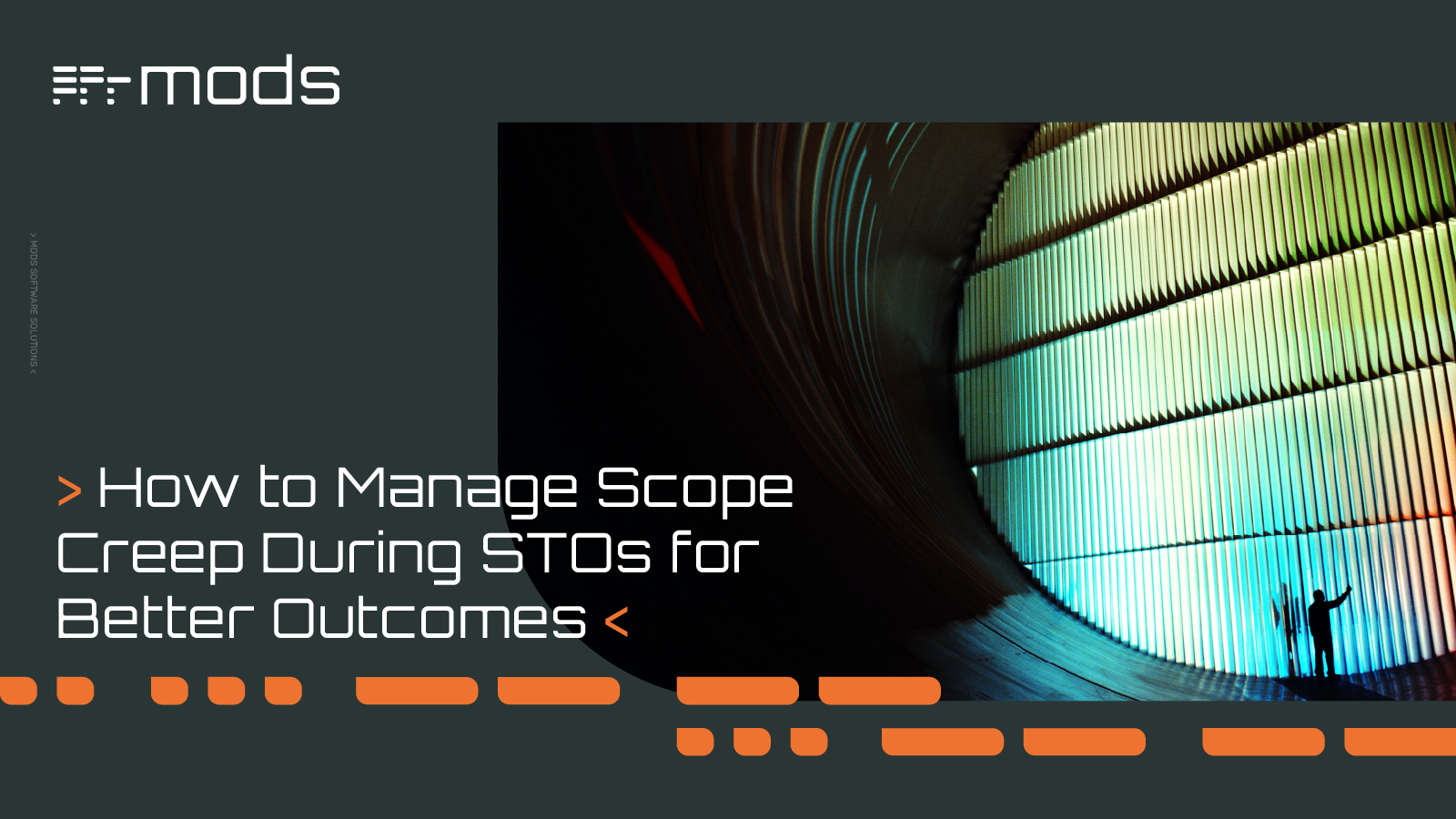
Shutdowns, Turnarounds, and Outages (STOs) are critical events in the lifecycle of industrial facilities. These planned periods of downtime are...
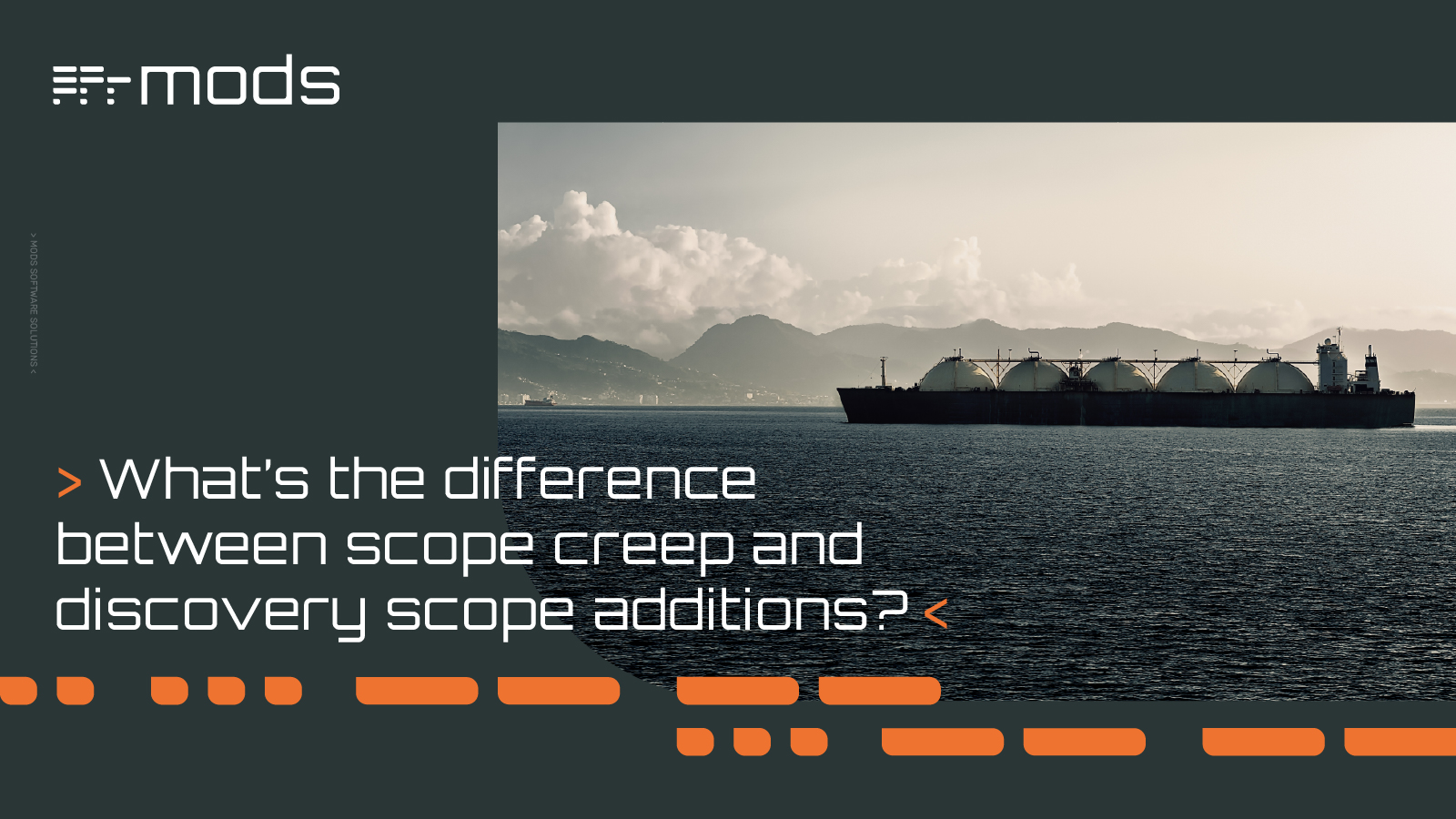
Both scope creep and discovery scope additions involve unexpected work, but they arise from different circumstances and require distinct management...

In the high-stakes arena of brownfield shutdowns, turnarounds and outages (STOs), the integrity of every flange, joint and bolted connection matters...